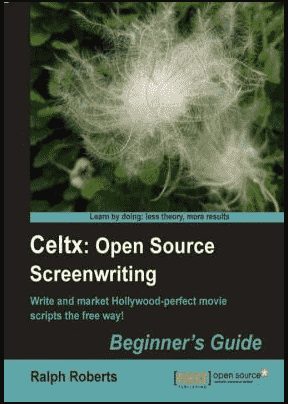书籍简介:
This is a beginner's guide – a hand-holding fun ride with step-by-step instructions and illustrative screenshots.If you want to write a professional * or screenplay using the open source tool Celtx, this book is for you. You need not have any previous knowledge of Celtx or any other writing software.
作者简介:
Ralph Roberts
出版时间:
2011-03-14
章节目录:
Celtx: Open Source Screenwriting Beginner's Guide
Table of Contents
Celtx: Open Source Screenwriting Beginner's guide
Credits
About the Author
About the Reviewers
www.PacktPub.com
Support files, eBooks, discount offers and more
Why Subscribe?
Free Access for Packt account holders
Preface
What this book covers
What you need for this book
Who this book is for
As this book goes to press
Conventions
Time for action - heading
What just happened?
Pop quiz—heading
Have a go hero—heading
Reader feedback
Customer support
Errata
Piracy
Questions
Obtaining and Installing Celtx
System requirements
PC
Mac
Linux
eeePC
Choosing and downloading the right version of Celtx
Time for action - finding the download choices
Celtx speaks your language
The right operating system
Time for action - downloading Celtx
Installing Celtx
Time for action - installing Celtx on a PC
What just happened?
Time for action - installing Celtx on Mac OS X
What just happened?
Time for action - Linux installation
What just happened?
Time for action - installing on a Netbook
What just happened?
New iPad and iPhone Apps
Testing Celtx
Time for action - starting it up
What just happened?
Time for action - establishing an Internet connection
What just happened?
Adding dictionaries to the spellchecker
Time for action - getting and adding dictionaries
What just happened?
Celtx's six biggies—its types of projects
Film
Audio-Visual
Theatre
Audio Play
Comic Book
Storyboard
Summary
All those Wonderful Writing Features
Writing with character and mastering the Master Catalog
Time for action - saving a project
What just happened?
Have a go hero
Tracking people, animals, props, and so on
Time for action - adding manual catalogs
What just happened?
Need an assistant?
Time for action - intuitive formatting
What just happened?
Easy Shortcuts
Page breaks and pagination
Time for action - numbering scenes
What just happened?
Dual dialogue
Scene management
Deleting scenes
Moving scenes
Time for action - using the Scratchpad
What just happened?
Embedded notes
Time for action - adding embedded notes to a script
What just happened?
Title Page generation
Spellchecking
Inline Spellchecking
Write once, use many
Time for action - getting the script out of your computer
What just happened?
Using Index Cards
Revision Mode
Time for action - adding new project types with the Template Engine
Summary
Visualizing Productions Ahead of Time
Sketching
Time for action - starting a new sketch
What just happened?
Sketch Tool toolbar
Icons for a professional look
Saving a finished Sketch
Time for action - saving and organizing Sketches
What just happened?
Storyboarding
Time for action - storyboarding
What just happened?
Storyboard controls
Generating scenes automatically
Adding Sketches to a Storyboard
Time for action - moving a Sketch to a Storyboard
What just happened?
Adding image files to a Storyboard
Time for action - adding media files
What just happened?
Summary
Tools for Getting Organized
Project Library
Time for action - adding Items
What just happened?
Time for action - adding a folder
What just happened?
Time for action - deleting items
What just happened?
Scheduling, call sheets, and shooting reports
Time for action - scheduling
What just happened?
Time for action - customizing schedule options
What just happened?
Time for action - call sheets, shooting schedules, and other reports
What just happened?
Inter-project document management
Toolbox
Summary
Tooling Up for Scriptwriting
The File menu
Time for action - starting a new project
What just happened?
Time for action - opening an existing project
Time for action - opening and saving recent projects
Time for action - saving early and often
Time for action - saving a project under another name
Time for action - creating new project types
Time for action - closing a project
Time for action - closing tabs and windows
Time for action - opening and saving a project stored on Celtx studio
Time for action - add Item, add Folder, delete Item
Time for action - setting up a page
Time for action - previewing and printing a local print job
Time for action - showing the project file
Time for action - exiting
The Edit menu
Time for action - undoing a change
Time for action - redoing (restoring) a change
Time for action - cutting
Time for action - copying
Time for action - pasting
Time for action - selecting it all
Time for action - finding that which was lost
The View menu
The Script menu
Time for action - exporting scripts
Time for action - adapting to another type of script
Time for action - revising a completed script (and you will)
Time for action - updating the Master Catalog
Time for action - using formatting options
Time for action - hiding the Sidebar
The Tools menu
Toolbox
Options
With a little help from our friends
The top buttons
The Project Library window
The Scenes window
The editor toolbar
The bottom buttons
Have a go hero—create a test script and turn it into a PDF
Customizing the Celtx screen
Additional buttons
Pop quiz
Summary
Advanced Celtx
Multiple projects in a single project container
Time for action - working with multiple project containers
Importing Scripts in detail
Time for action - importing the Celtx way
Time for action - importing my way
Time for action - accurately importing scripts
Time for action - exporting Scripts in detail
Pop quiz—advanced Celtx
Summary
Writing Movies with Celtx
Preparing to write a Screenplay
Creating a project container
Time for action - setting up the project
Loglines
Synopses
Treatments
Outlines
Time for action - creating a title page
Beginning a script—the first two words
Scenes
Time for action - formatting scene heading
Action
Character
Dialog
Parenthetical
Shot
Transition
Text
Printing it out
Have a go hero—write a screenplay!
Summary
Documentaries and Other Audio-Visual Projects
What is an audio-visual production?
Starting an AV project in Celtx
Time for action - beginning our new AV project
Time for action - setting up the container
Title page
Time for action - adding a title page
Celtx power
Writing an AV project in Celtx
Scene heading
Shots
Character
Dialog
Parenthetical
Pop quiz—What Are Audio/Visual projects?
Summary
Raising the Curtain on Plays
Act 1, Scene 1—writing a play
What are plays?
Parts of a stage play script
Time for action - starting a theatre project
Time for action - creating the title page
Outlining a play
The Outline in Celtx
Play elements
Act
Scene heading
Stage direction
Character
Dialog
Parenthetical
Transition
Printing our play
Tracking the cast
Pop quiz
Summary
Audio Plays, Podcasts, and Other Great Sounds
Listen to this
Why sound productions?
Radio plays
Time for action - setting up our audio play project
Audio play elements
Time for action - numbering elements and creating a PDF
BBC formatting
Time for action - using BBC formatting
Have a go hero
Pop quiz
Summary
WAP! POW! BANG! Writing Comic Books with a Punch
Graphic storytelling
What are comics?
Time for action - opening the sample comic book script
Time for action - creating a Celtx comic book container
Time for action - building the title page
Comic book elements
Page
Panel
Caption
Character
Balloon type
Balloon
Navigating, deleting, and reordering pages
Pop quiz
Summary
Marketing Your Scripts
Appearances are everything!
What is a screenplay?
What Celtx does for us?
Where Celtx needs help
Sending out a good-looking script!
Loglines and queries
A spiffy logline
An interesting and informative query
Ways to get noticed
Film festivalsPlaces to get leads
Places to get leads for money
Getting support from your fellow writers
Time for action - marketing using Celtx files
Be persistently persistent
Summary
Conclusion
A. List of Recommended Books on Screenwriting and Productions and Online Resources
Screenwriting
Production
Online resources
B. Celtx's New Web Look and Smartphone Apps
Celtx on Smartphones!
C. Future Development of Celtx
Celtx 3.0
Thank you!
D. Pop quiz—Answers
Chapter 5: Tooling Up for Scriptwriting
Chapter 6: Advanced Celtx
Chapter 8: Documentaries and Other Audio-Visual Projects
Chapter 9: Raising the Curtain on Plays
Chapter 10: Audio Plays, Podcasts, and Other Great Sounds
Chapter 11: WAP! POW! BANG! Writing Comic Books with a Punch
Index
封面图: